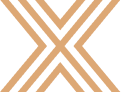If your client can’t read and understand your proposal, you and your solution don’t stand out from the competition as the trusted partner.
Let’s fix that. Join us as we break down the proposal structure, its key components and opportunities, and build an outline that not only answers the questions but also keeps them turning the page.
Benefits of a Well-Structured Proposal Outline
In the world of proposal outlines, there is compliance and there is readability. The first requires you to follow the rules outlined in the Request for Proposal (RFP) or Invitation to Tender (ITT). The second encourages you to work within these guardrails to hook readers and keep them reading. So they understand your solution, and are persuaded to accept it.
In other words, a proposal outline that addresses readability as well as compliance makes it easier for readers and evaluators to:
- Improve readability: Follow the flow of information and remember key points.
- Enhance credibility: See that you are committed and can present your ideas in a cohesive manner.
- Increase engagement: Navigate, keeping them engaged and interested.
- Boost understanding: Understand your main arguments and accept your supporting evidence.
- Improve decision-making: Evaluate and make an informed choice.
- Increased efficiency: Save valuable time.
Key Components of the Proposal Outline
Think of your proposal as a bridge. If it's not well outlined, your audience will never cross over to your side. The outline is the blueprint that guides the readers, as well as the writers, to ensure a clear path from one side to the other.
In addition to adhering to compliance requirements laid out in the RFP or Tender, a proposal outline typically includes the following components:
- Headings: Thematic headings provide a clear visual structure. Try communicating your story using dynamic action verbs to create curiosity.
- Subheadings: Thematic subheadings divide larger sections into smaller, more manageable chunks. Try empathizing with readers to give them a clear idea of the content that follows.
- Opening Hook: An opening section hook captures the reader’s attention and encourages them to read on. Try a thought-provoking question, anecdote or statistic.
- Closing Statement: A strong closing statement summarizes the section and leaves a more lasting impression. Try highlighting the most important takeaways and encourage the reader to think of its implications.
- Transitions: These cue the reader up for the next section, helping them follow your thought process. Try highlighting an important point to demonstrate the relationship between sections.
- Call-out Boxes: These highlight specific points, evidence, or examples that support your main section ideas or arguments. Try supporting the most important point or take-away with relevant evidence.
- Visuals: These add value and context to your section, helping the reader understand and consider. Try relevant charts and graphs, infographics and diagramsq, as well as images, but avoid overly complex or cluttered visuals.
Developing a Compelling Outline
What can sink your proposal faster than you can say compliance? Readability. Without clear, coherent, and persuasive communication, readers lose interest, miss, or misunderstand key points, And your proposal fails to communicate what you mean, i.e., the value of your solution.
Developing a compelling proposal outline requires a solid understanding of the client. Only then can you effectively tailor your proposal outline components to resonate with readers and decision-makers.
By incorporating this knowledge into your proposal outline, you’ll create a proposal that significantly increases your chances for success:
- Target Client: Understand who will be reading and evaluating your proposal and their needs, challenges, interests, decision making criteria and priorities.
- Problem or Need: Understand the problem or need that your proposal addresses. This should be a compelling and relevant issue that your target client can relate to.
- Proposed Solution: Understand your proposed solution, how it addresses the problem and provides value to the target client.
- Benefits: Understand the specific benefits of your proposed solution, and quantify it wherever possible. (Also anticipate concerns and objections that may negate your benefits)
- Target Market: Understand the specific market or industry and its impact on the target client and their proposed project.
- Competition: Understand your competitors, their strengths and weaknesses, and how to highlight where you are strong and they are weak. (Without naming them!)
- Evaluation Metrics: Understand how the client will evaluate your proposal and measure its success against the competition. Consider annotating sections with specifics to help guide your contributors.
Designing a Professional Layout
A visually appealing, professional proposal layout can significantly enhance its readability and persuasiveness. While there will always be RFP and Tender layout requirements to consider and comply with, there are some common elements to consider that boost your effectiveness.
The key here is to be consistent. In fact, establishing a series of reusable templates that automatically enforce your layout saves significant development time. You get a consistent layout that is always ready to review or submit without repetitive reformatting.
- Consistent Formatting: Choose a professional and easy-to-read font and maintain consistent margins, line spacing, numbering and bullets, and table styles.
- White Space: Create a sense of balance, ensuring the layout is clean, consistent and uncluttered.
- Visual Elements: Use high-quality visuals to enhance understanding and consistency to avoid disrupting reading flow.
- Color Scheme: Select a professional color palette that reflects your brand. Use a consistent color to draw attention to important information.
- Readability: Avoid crowding text together, which can make it difficult to read, and left align text - it is generally easier to read than justified text.
The Power of a Persuasive Outline
Why do we write proposals using persuasive language techniques? Because persuasive language techniques help us appeal to the reader’s emotions, capturing their attention, and swaying their thinking to our point of view. We do this by weaving persuasive elements into our writing.
The same is true when designing your proposal document layout. We do this by applying persuasive techniques to traditional principles of document design. This combination boosts readability by making readers feel more positive about your message. Consider these persuasive design tactics:
- Balance: In design, balance creates an appealing effect, helping the reader relax.
- Proportion: In persuasive design, balance signals what’s important, guiding the reader and making information easier to follow.
- Order: In persuasive design, order helps us highlight what we want the reader to be thinking about as they read.
- Similarity: In persuasive design, similarity connects ideas, even if they are not identical; by simply sharing at least one visible trait, they are naturally perceived as part of the same group.
- Contrast: In persuasive design, contrast, such as light and dark colors and large and small shapes, create a variety of visual interest and drama.
- Unity: In persuasive design, using similar colors that match and integrate elements organically makes it appear as if they belong together and are not just put on a page.
Struggling to maintain a consistent layout without repetitive reformatting? Consider adding a series of branded layout templates to your proposal process. Proposal management software with automation features, can save you valuable time better spent invested in compliance and quality.
A well-structured proposal is more than just a document; it is a powerful tool that helps you achieve your goals. By mastering the art of outlining and layout, you can create proposals that are not only informative, but also engaging, persuasive and effective.
Remember, the key to successful proposals is making sure your readers hear and understand what you mean.