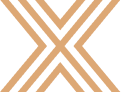XaitPorter is a purpose built cloud based system for creating complex multi-writer documents, and by design, it's a solution that has focused on providing a more efficient environment by eliminating much of the lost or non productive time associated with a conventional word processing process. As a result, writing teams have more time to focus on providing quality content, resulting in better quality submissions, usually in less time than before.
Here are four ways in which this is achieved when you use XaitPorter for your proposals or tender responses.
#1 Control the format
The first step is to create layout template(s) by deciding on your page sizes and layout(s) to create the look that will be automatically applied to your content. This will allow you to control your own company branding, comply with any client or internal proposal template, organize and automate the header and footer information including appropriate logo(s) references and page numbering.
Then you can choose whatever font(s) and style options you wish to use for text and captioning of figures and tables, bullet or number list options and your preferred table formats.
These choices will control what editing tools are available for your writers. The intention is to provide a small but relevant set of editing controls, so that they are not able to spend time trying to make something look a certain way that doesn't fit with the rest of your proposal or that needs to be corrected later by someone else.
Both of these tasks, creating layout templates and setting the available style editing controls are part of the initial setting up process whenever a company first decides they want to utilize XaitPorter. Assistance is provided by Xait personnel so that everything is already customized and in place when you begin to use the system. From the start, your writers will only use approved formatting, and all of your content will have a consistent layout and appearance that complies with your branding and proposal process standards.
#2 Share the content
As you write, the XaitPorter work-screen displays the current content and automatically auto-saves a version approximately every 30 seconds. Others working in the same project can always see the most up to date content. If you review a section that someone else is currently working in, a banner at the top of the page will tell them it is occupied and who is working on that section. It will periodically offer to refresh the content to the last saved version (up to 30 seconds old) at the press of a button. That way everyone in the writing team always knows what has already been written, in case it affects anything that they should be working on.
#3 Locate existing quality content
Everything that is added to your XaitPorter solution is gathered and organized in a database where it is saved as content, attachments or graphics (pictures). This means in effect that you have three fully searchable libraries with an advanced search engine making it both fast and easy to locate information that might be useful for your current project. Importing previous content can be done at various levels, by copy paste, or importing selected individual or multiple sections or by locating and adding individual attachments or figures for your new project.
Some companies also choose to create an organized library within their XaitPorter solution, where they can organize and store often used content making it even easier to quickly locate, review and utilize.
#4 Provide feedback
The commenting / messaging tool enables organized feedback which by default is public, visible to everyone working on the project but private comments can be added visible only to the section writer. Everyone has access to add a comment (which can be a general comment to a section, or can be placed at a specific point in the text). A comment appears as a yellow post-it note icon at the beginning of a section, or if relevant, wherever on the page it has been placed. Inserting a comment allows the contributor to add their text and select whether the comment is public or private. The comment will be e-mailed to the main writer of the section, but the comment box allows for anyone else on the project to be added as well. When the comment is saved, an automated email is sent out to the chosen recipient(s) and a link is added to their dashboard in the Unread Comments section.
When a comment is created it contains a status tool, set to Pending. The writer can respond by adding their own text in the comment box and selecting an alternate radio button to mark it as Done or Rejected. In that case the yellow post icon will display a green check mark if the comment has been completed or a red X showing that the comment was rejected. This visual display makes it very easy for everyone on the team to see what comments others have already made and how the discussion has evolved until the comment was addressed or closed.
The built in visibility of the comment tool reduces the risk of writers either not receiving important feedback because everyone assumes someone else would provide it, or receiving duplicated or overlapping feedback from several sources, because no-one knows that someone else has already raised the issue.
A comments report can be downloaded at any time listing all comments made throughout the response document, when they were last updated and current status of each one.
If you would like to know more, contact your local Xait Customer Success Manager who will be available to discuss any aspect of how XaitPorter can enhance your focus on the content quality of your proposal responses.
Related articles: How to Manage a Winning Proposal?