
Top 10 Reasons Why Proposal Admins Choose XaitPorter
12.04.2023
-4 min

Software
LET'S TALK!
We offer software that makes you win big and ultimately gives you the work-life balance you deserve.

XaitPorter
Co-authoring and automation solution for complex documents

XaitCPQ
Quickly and accurately price combinations of interdependent products and services
XaitProposal
Guided proposal creation for comprehensive, winning proposals
XaitRFI
The smarter way to respond to RFIs, DDQs and security questionnaires
XaitWebProposal
The easiest way to create interactive and custom mini-websites
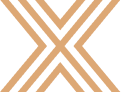
XaitAI
The X factor for analyzing and writing winning bids and proposals
Industry
OUR SOLUTIONS BY INDUSTRY
Do you have a question about your business vertical?
Resources
RESOURCES
Discover all our Xaiting resources!
About us
LET'S TALK
We can challenge mindsets and make significant changes to the way people interact

Zach Thatcher
12.04.2023
-4 min

The process of responding to a client RFP (Request for Proposal) or ITT (Invitation to Tender) involves a range of different tasks that need to be planned, organized and managed. XaitPorter is a cloud based system that has been developed specifically for this purpose, and provides tools to help any proposal administrator with this work.
Here is a top 10 list of reasons why XaitPorter helps make administration easier for proposal response teams.
As a Proposal administrator you will appreciate how XaitPorter allows you to create a new response project in seconds, where you can register and store the inquiry document package, and appoint a Project lead. You can also quickly select response team members with a drag and drop so that they have access and can begin reviewing the client documents for instructions, deliverables and deadlines.
You will really like how quick and easy it is to construct the outline of your response documents. This can be done either manually, using cut and paste, or by directly importing an outlined Word document to set up the response document structure complete with client questions in place. Your project can include multiple documents if separate submissions are required, for example if asked to submit separate Commercial and Technical responses.
Allocating writing and reviewing tasks to team members and SME's has never been easier thanks to the assignment wizard that lets you select who will work on what and by when. You don't need to worry about forgetting to let someone know, as the system automatically sends out e-mail notifications whenever new tasks and deadlines are assigned. Status icons show you and the proposal team the current status of each section of the response and when they are approaching or have passed a deadline. You can create a detailed status report on demand to document and share how your response document is progressing.
Everyone with access to the document can see content as it is added, so what they see is always the current version. Everyone has their own dashboard view which shows a progress summary, any tasks that they have been assigned and any unread comments that have been posted with feedback from team members. Your administrator options allow you to see who is working in the document and where they are, lock the document to prevent any change, or create and save a current version for example for a scheduled review. You can add additional documents to the project or update the response structure if needed. You can also manage layout options for individual sections and manage user access and quickly locate re-useable content from other submission documents.
You can gather a selection of different documents from any projects to bring them together in a document collection with a collated table of contents. This creates a single indexed package, for storing, sharing or publishing and that that can be exported as a single PDF file. In that way, a submission can contain several submission documents yet can still be presented in a single package, for example for internal review or analysis.
Producing a finished version of your response document couldn't be easier. Simply select Export to PDF / Complete Document and XaitPorter will compile a single PDF file, complete with your chosen cover, indexing, header and footer choices and page layout and styling choices applied. You will really appreciate how much time this saves you compared to the previous workload of formatting and compiling multiple documents. Delivery of a digital copy of your submission is simpler, and printing of hard-copies from a single PDF file is also much faster.
You can add a document to your project to keep a record of all incoming and outgoing client clarifications and updates prior to submission. You may also choose to add a document to record client communication after submission concerning their evaluation questions and responses, and any relevant negotiation meeting minutes or agreed actions.
In the real world, it's very likely that you will experience periods where two or more (sometimes many more) projects will be running in parallel with different deliverables and submission deadlines. Your personal dashboard, visual status indicators, workflow progress tracking and automatic deadline alerts and document status reporting ensure you have the ability to monitor and manage multiple projects simultaneously and retain control at all times.
Since all that is required to make full use of XaitPorter is a suitable browser and internet access you don't need to be at your desk in the office to monitor progress and get things done. You can log on to your application wherever you are in the knowledge that all data traffic is encrypted and even use a tablet if that is more convenient at the time.
Feedback from other XaitPorter users has a common theme about how much they have enjoyed the XaitPorter experience. The overwhelming majority of users have found it made their work easier and more enjoyable. This is especially so for proposal administrators as it eliminates so much of the time they previously spent on corrective activities, fixing layouts, formats, heading styles, numbering and pictures etc. See how enjoyable it is for you to remove these frustrating and time-wasting activities and instead spend time on constructive ways of producing better response documents.
Contact our team if you would like to know more about how your role as a proposal administrator can be enhanced by using XaitPorter to manage your proposal process.
Related article: How to Increase the Focus on Content Quality?

Zach Thatcher
Zach Thatcher is a Customer Success Manager at Xait. He holds a Bachelor of Arts in Communication Studies from Texas State University and comes from a background in software sales. In his spare time, Zach enjoys playing guitar and attending as many concerts as fiscally possible.

